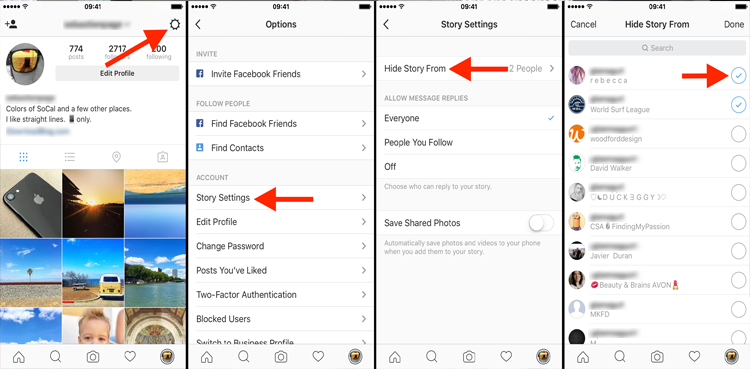
Here is how you can hide your Instagram stories from specific people
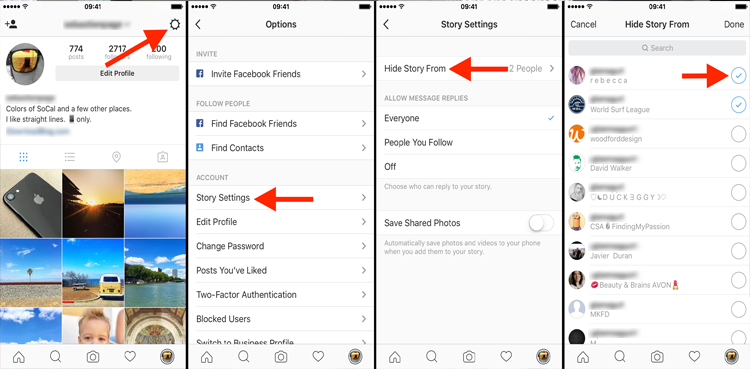
Instagram is a popular social media platform focused on sharing photos and videos. Launched in 2010, it allows users to post content, apply filters, and engage with others through likes, comments, and direct messages.
Instagram also features Stories, Reels, and IGTV for more dynamic content. It has become a key platform for influencers, brands, and creators.
Have you ever thought twice before posting a story on Instagram because you didn’t want certain people to see it? Luckily, Instagram offers a feature that lets you control who can view your stories. Here’s a simple guide to hide your stories from specific users:
How to hide your Instagram story from someone
- Open Instagram on your phone.
- Go to your profile and tap the three lines in the top right corner.
- Scroll down to “Who can see your content” and tap on “Hide story and live.”
- Select the people you want to hide your story from.
- Tap “Done” in the top right corner.
Once you follow these steps, your Instagram story will be hidden from the selected users. You can now post freely, knowing that only the people you choose will see your content. It’s important to remember that hiding your story doesn’t prevent the users from viewing your profile or other posts.
Other features to enhance privacy
- Post Visibility: Create a “close friends” list to share updates with select people only.
- Restrict Account: Limit interactions with specific users without blocking or unfollowing them.
- Content Preferences: Manage your preferences for “Sensitive Content,” specific words or phrases, and political content, or snooze suggested posts.
- Hidden Words: Filter out harmful or unwanted words in comments to avoid negative interactions.
from Science and Technology News - Latest science and technology news https://ift.tt/yVhjkRW



0 Response to "Here is how you can hide your Instagram stories from specific people"
Post a Comment